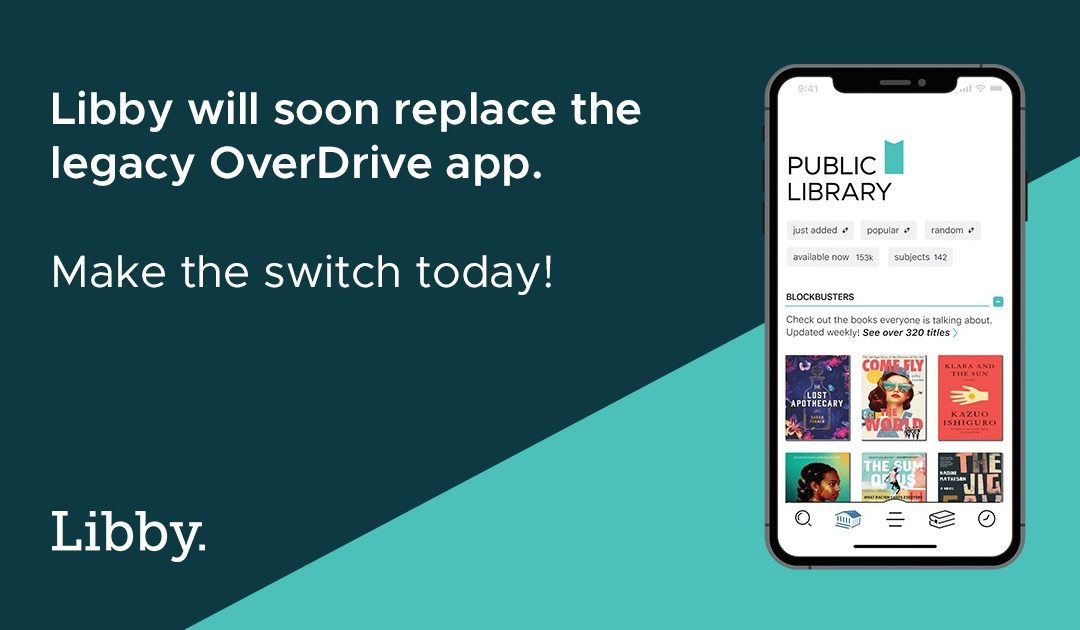If you are still using the Overdrive app to read and listen to library books, you probably noticed the recent messages saying that the Overdrive app will soon be discontinued.
This does NOT mean you will no longer be able to access these materials with your library card!
All the books, audiobooks and magazines that you enjoy on Overdrive can now be accessed through the Libby app, an easy-to-use app with added features and options not currently available on Overdrive.
Get Started
- Download the Libby app.
- Find your library and sign in. You’ll be guided through simple setup steps.
- Once you’re signed in, you’ll be prompted to Sync your Overdrive Wish Lists.
- Start reading and listening! Browse your library and find something new to borrow, or start reading the current loans on your virtual shelf!
What devices are compatible with Libby?
You can download Libby on:
- iOS 10+ (get it from the Apple App Store)
- Android 5.0+ (get it on Google Play)
- Fire OS 5+ (get it directly from OverDrive, the developers of Libby)
If you have a Windows computer, Mac computer, or a Chromebook, you can use Libby in your web browser at libbyapp.com. We suggest using the latest version of Chrome, Safari, Firefox, or Edge.
More Help
Find answers to the most frequently asked questions HERE.
Or browse these HELP CATEGORIES for answers to a more specific questions.